Introduction#
I’ve recently made some updates to my Auto Arch and Hyrpland Dotfiles scripts, aiming to streamline the Arch Linux installation process. While I initially thought about combining the two, I decided to keep them separate but interconnected. Now, the Auto Arch script automatically clones the Hyprland Dotfiles repository into the user’s home folder, providing a straightforward way to get both Arch Linux and the Hyprland configuration in one go.
Changes in auto-arch#
Instead of 3 scripts for install, chroot, postinstall, I have combined them as one script. The script now
- Formats partitions
- Mounts partitions
- Installs packages
- Chroots into system and does post installation configurations
- grub installation etc
In the end it clones
hyprland-dotfilesrepository in the$HOMEdirectory of the user which can be used after robooting the system.
Changes in hyprland-dotfiles#
- changes in waybar config and styling (removed redundant code)
- moved rofi -> wofi
- some script imporvements
This is what the setup looks like now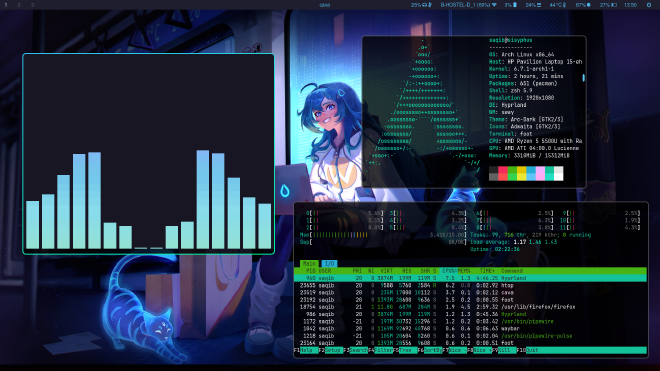
What the installation looks like now#
This is the typical workflow if you want to install arch linux with my version of hyprland
- Step 1:
git clone https://github.com/saqibmir1/auto-arch.git
bash auto-arch/arch-install.sh
Step 2:
reboot
Step 3:
Login as user and run the install-hyprland script to install hyprland and deploy my dotfiles.